
 |
|
|
#1 |
|
Keris forum moderator
Join Date: Aug 2006
Location: Nova Scotia
Posts: 7,120
|
The moderation staff is beginning to become just a bit frustrated with members posting photos by indirect methods. The use of connecting links to servers like photobucket or use of hotlinks to present your photos is not the appropriate way to post photos. Connecting links to facebook galleries are even more frustrating as you must be a FB member to view them. None of these methods preserve your images in the thread for future discussion. There is nothing more frustrating than researching a weapon only to find a thread that has been stripped of all illustrations when the original poster removed them from their outside server or gallery.
PLEASE upload all your images DIRECTLY to this site. If you are unclear, you use the box marked "Additional Options" which is directly below where you write your post. Click "Manage Attachments" and you can then choose a file for uploading. Images may need resizing to allow upload. I generally resize my images to 10 in. on the long side and a ppi 80 and that does the trick (most computer screens can't read a ppi higher than 72 anyway). Any questions or problems with this please ask and we will be more than happy to help you. This is the only way to preserve these images to our database and ensure that they will still be there for future discussion in the years to come. |
|
|
|
|
#2 |
|
Keris forum moderator
Join Date: Aug 2006
Location: Nova Scotia
Posts: 7,120
|
See the sticky thread "Posting Photos" at the top of the page if you are uncertain how to do this in the proper manner. Thanks.

|
|
|
|
|
#3 |
|
EAAF Staff
Join Date: Dec 2004
Location: Louisville, KY
Posts: 7,219
|
I agree 100% - when these links go down or are gone (and many have) then the pictures are gone for good in the archives. I post directly for archival purposes and encourage everyone else to do the same!
|
|
|
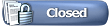 |
|
|